This Month with Nim: March 2021
02 April 2021 The Nim Community
nimCloudflareDynDns
Author: David Krause (enthus1ast)
If you live in Germany you most likely have a dynamic IP address. So every time your router restarts, or after a certain time, your router gets a new IP address from your ISP.
When you want to host services from home, or just want to have SSH access, you normally use one of the big dynamic DNS providers (dyn.com, no-ip.com, afraid.org, etc.). To have a DNS entry that always points to your routers external IP address.
If your domain is managed by cloudflare’s DNS servers, this tool is for you!
The idea:
-
Acquire your public IP address by crawling several “what is my IP address” websites.
-
Assume that the most often ‘seen’ IP address is your router’s external IP address.
-
Use the cloudflare API to change ‘A’ records of some of the configured subdomains to point to your router’s IP address.
By running this tool periodically, you effectively use cloudflare as your dynamic DNS provider!
We use this tool for years without major issues and I wanted to share this with you :)
“Go and host all the things!”
P.S. Even if you do not plan to use cloudflare as your dynDNS provider, this project includes a “from (text) soup IPv4 parser” which can extract IPv4 addresses from any text. Maybe this is helpful!
nimib
Author: Pietro Peterlongo (pietroppeter)
nimib provides an API to convert your Nim code and its outputs (text, images, …) to html documents, similar to the notebooks produced by tools like Jupyter or RMarkdown.
For example the following code:
import nimib
nbInit
nbText: "### A random 8-color palette with [pixie](https://github.com/treeform/pixie)"
nbCode:
import std/random, pixie
proc randomColor : ColorRGB =
rgb(rand(255).uint8, rand(255).uint8, rand(255).uint8)
const
radius = 32
space = 16
let image = newImage(8*(radius*2 + space), radius*2)
var
center = vec2(radius, radius)
color: ColorRGB
palette: seq[ColorRGB]
for i in 1 .. 8:
color = randomColor()
palette.add color
image.fillCircle(center, radius, color)
center += vec2(2*radius + space, 0)
image.writeFile("palette.png")
nbImage("palette.png")
nbCode:
for c in palette: echo $c
nbShow
Produces an html document that looks like this:
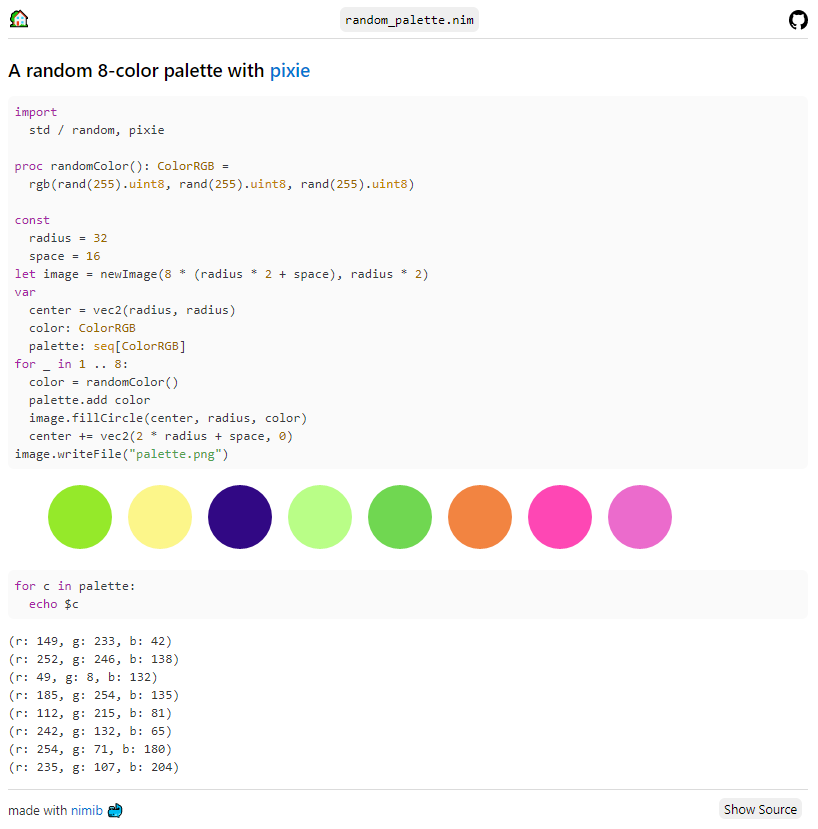
Raspberry Pi Pico-sdk
Author: Jason Beetham (beef331)
The Raspberry Pi Pico is a micro-controller which runs C code, and you know what that means: throw Nim on it!
I’ve started making idiomatic bindings for the Pico which makes it rather simple to get going with Nim on the Pico. Currently supporting GPIO, ADC, and PWM.
Check out the template repo with the examples and the explanation on how to make the project.
Check out the Pico-SDK for the bindings.
Cosmonim: an example of using Cosmopolitan Libc with Nim
Author: Danil Yarantsev (Yardanico)
Cosmopolitan is a project that allows one to compile C programs into portable binaries that can run on multiple OSes at the same time. Cosmonim shows how to properly set up the Nim compiler to use Cosmopolitan; provides a few example programs and stubs (empty headers) so that the C compiler would not complain about missing headers.
With Cosmonim you can make CLI applications with Nim and distribute them as a single binary for multiple platforms!
Blog post: Amalgamating Nim programs
Author: Danil Yarantsev (Yardanico)
In this blog post I talk about amalgamating Nim programs with CIL. Amalgamation is a process (popularised and used by the widely known SQLite project) of combining multiple source files into a single file. We can use that to compile Nim programs into single-file C programs that can be distributed more easily, or used in contexts where using Nim directly is not possible.
Want to see your project here next month?
Follow this to add your project to the next month’s blog post.